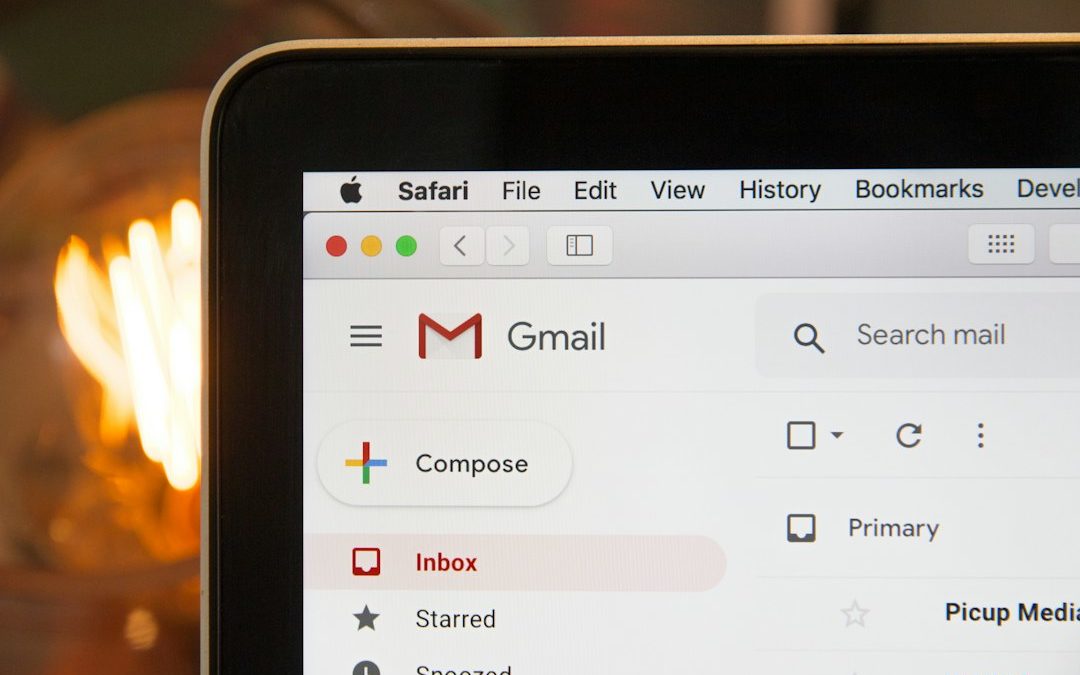Introduction
The contact form is an essential element of any website, as it facilitates communication between visitors and the site owner. Sometimes, however, you run into problems with your contact form, such as not receiving e-mails. These problems can be frustrating and can hinder effective communication with your visitors.
In this guide, we'll help you understand the possible causes of these problems and give you simple solutions to resolve them. We'll cover the importance of checking your contact form's e-mail settings, monitoring your SMTP server's functionality, and checking whether e-mails are marked as spam.
Discover our offers for WordPress website maintenance
Common errors that cause contact form problems
Before diving into solutions to fix contact form problems that don't receive emails, it's essential to understand the common errors that can cause these problems. Errors may be due to incorrect form configuration, a problem with the mail server or a problem with the contact form plugin itself.
For example, I worked on a website where the contact form wasn't working properly. After investigating the problem, I discovered that the f The form had been configured to send e-mails to an address that didn't exist. As a result, all e-mails sent via the form were lost.
The form had been configured to send e-mails to an address that didn't exist. As a result, all e-mails sent via the form were lost.
In another case, the website's mail server was down, meaning that all e-mails, including those from the contact form, were blocked. This is a more complex problem that requires professional intervention to resolve.
How to troubleshoot contact form configuration problems
The first step in solving problems with contact forms that don't receive e-mails is to check the form's configuration. Make sure that the e-mail address to which messages are to be sent is correct and functional.
If you're using a contact form plugin on WordPress, such as Contact Form 7, you can easily check and modify the e-mail address in the plugin settings. If the problem persists after checking the e-mail address, it may be worth testing the form with another e-mail address to see if the problem is specific to the original e-mail address.
How to solve mail server problems
If the contact form configuration is correct, the problem may lie with the mail server. In this case, you may need to contact your web host or a professional for help.
However, there are a few steps you can take to try and solve the problem yourself. First, check whether the mail server is down. You can do this by sending an e-mail from your e-mail account on the server to another e-mail address. If the e-mail doesn't arrive, the mail server is probably down.
Next, check whether the mail server is configured to send e-mails. Some mail servers require special configuration to send e-mail. If this is the case, you may need to modify the mail server settings or use a third-party mail service.
The ultimate solution: Use a third-party messaging service
If you can't solve the problem with the mail server, you may want to consider using a third-party mail service. These services are designed to send large volumes of e-mail and are generally more reliable than traditional mail servers.
There are many third-party email services available, including SendGrid, Mailgun and Amazon SES. These services offer a variety of features, including e-mail deliverability, open and click reports, and bounce tracking.
Problems loading the form page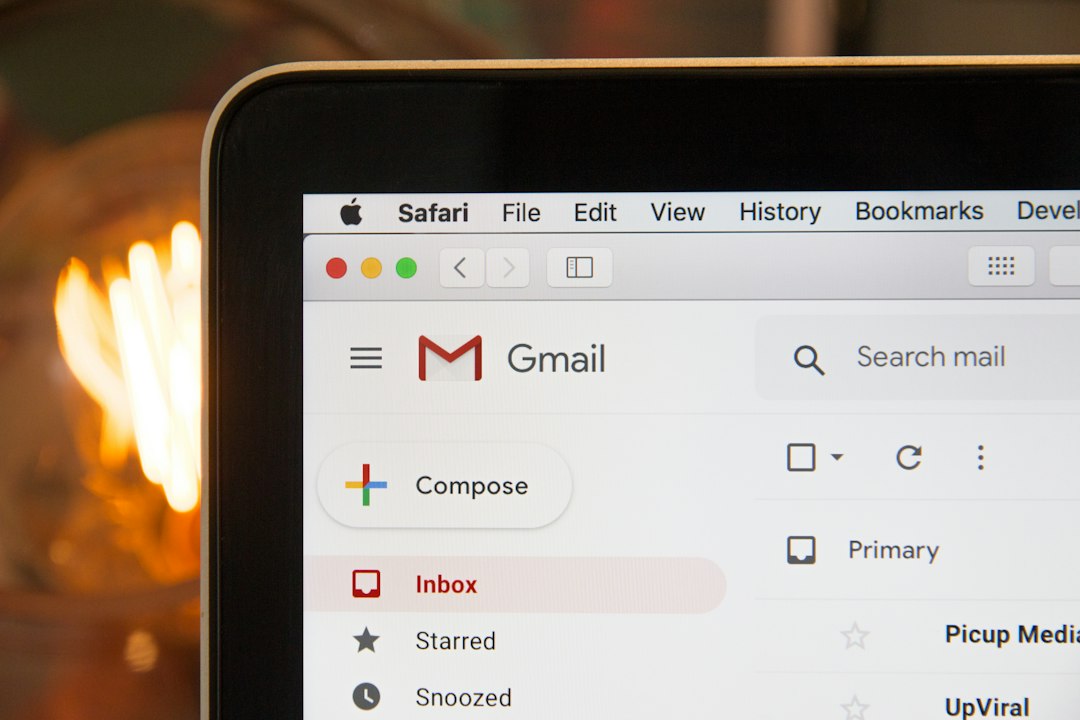 on WordPress
on WordPress
In addition to problems with receiving emails, you may also experience problems with the loading of the sign-up form page on WordPress. This problem can be caused by a variety of factors, including a conflicting plugin, a poorly coded theme or a problem with your hosting provider.
To solve this problem, you can try deactivating all plugins to see if the problem persists. If the problem is solved, you can reactivate the plugins one by one until you find the culprit. You can also try changing the theme to see if this solves the problem.
If you're still having problems, I recommend you read this article, which explains in detail how to troubleshoot registration form page loading issues on WordPress.
1. Check your mail server settings: Some mail servers may block emails from certain sources. Make sure your mail server is correctly configured to receive emails from your contact form.
2. Configure the contact form correctly: Make sure the contact form is correctly configured to send emails to the right address. It may be necessary to check the HTML code to ensure that no errors have been made in configuring the form.
3. Use a third-party email service: If your mail server is unable to handle the volume of emails your contact form generates, it may be useful to use a third-party email service to handle these emails.
4. Update the form code: Sometimes the problem may lie in the form code itself. Make sure the code is up to date and compatible with modern browsers.
5. Check spam settings: Emails may be blocked because they are considered spam. Check your spam settings to make sure that emails from your contact form are not being blocked.
6. Install a contact form plugin: If the problem persists, you may also consider installing a contact form plugin that can help resolve email delivery issues.
7. Make sure the server is online: Finally, if your server is offline for any reason, emails won't be delivered. Make sure your server is online and working properly.
8. Check the shipping email address: Sometimes, the problem can be as simple as a typing error in the shipping email address. Make sure the email address you have entered is correct.
9. Test the contact form: After making changes to your contact form or e-mail settings, be sure to test the form to see if the problem has been solved.
10. Check the server error log: If you're still having problems with your contact form, check your server error log to see if there are any problems preventing email delivery.